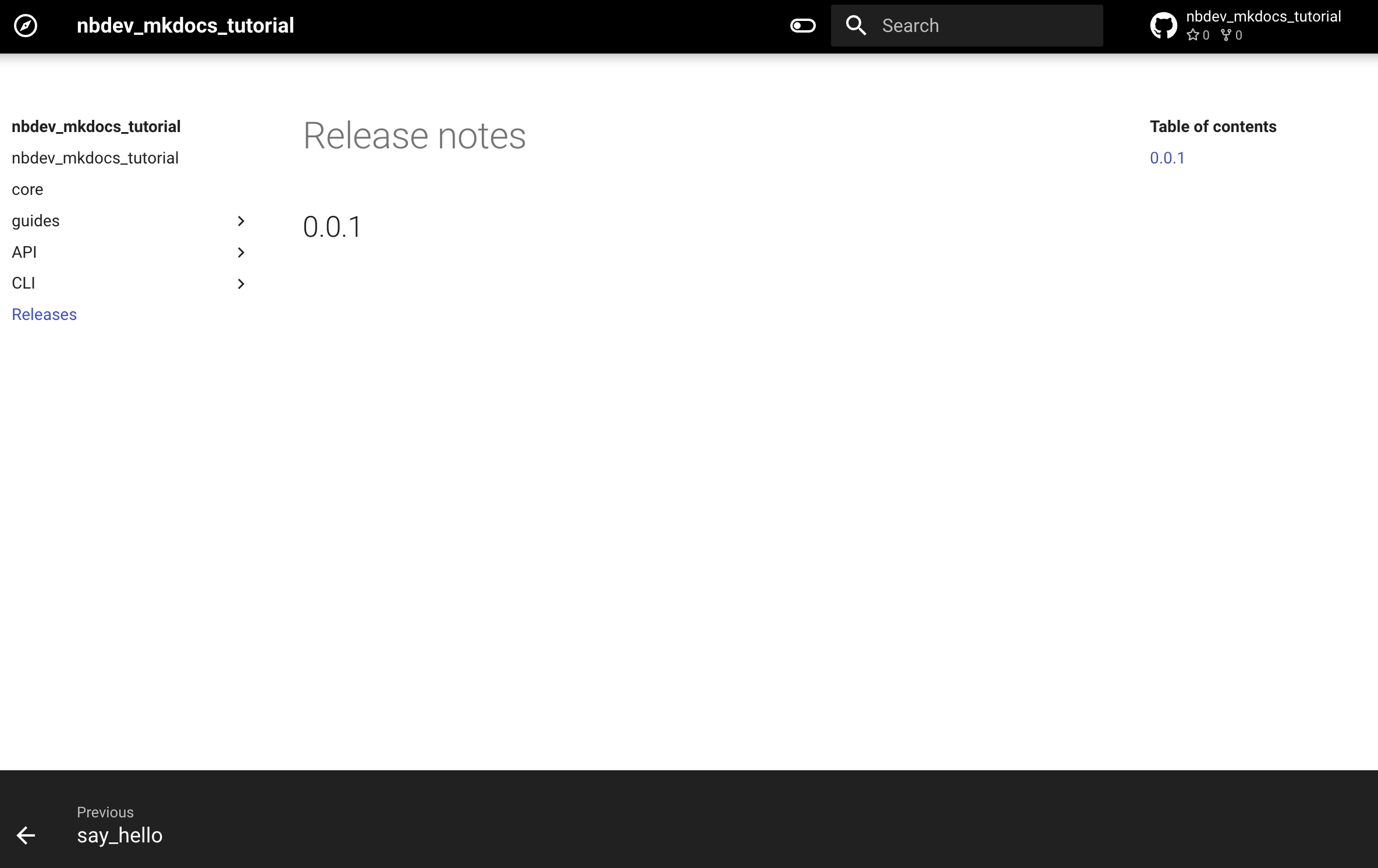Adding release notes¤
Material for nbdev uses CHANGELOG.md as release notes in the
documentation. If the CHANGELOG.md file is not found in the project
root directory, a default page under the Releases tab will be
displayed, explaining how to generate the CHANGELOG.md, as shown
below:
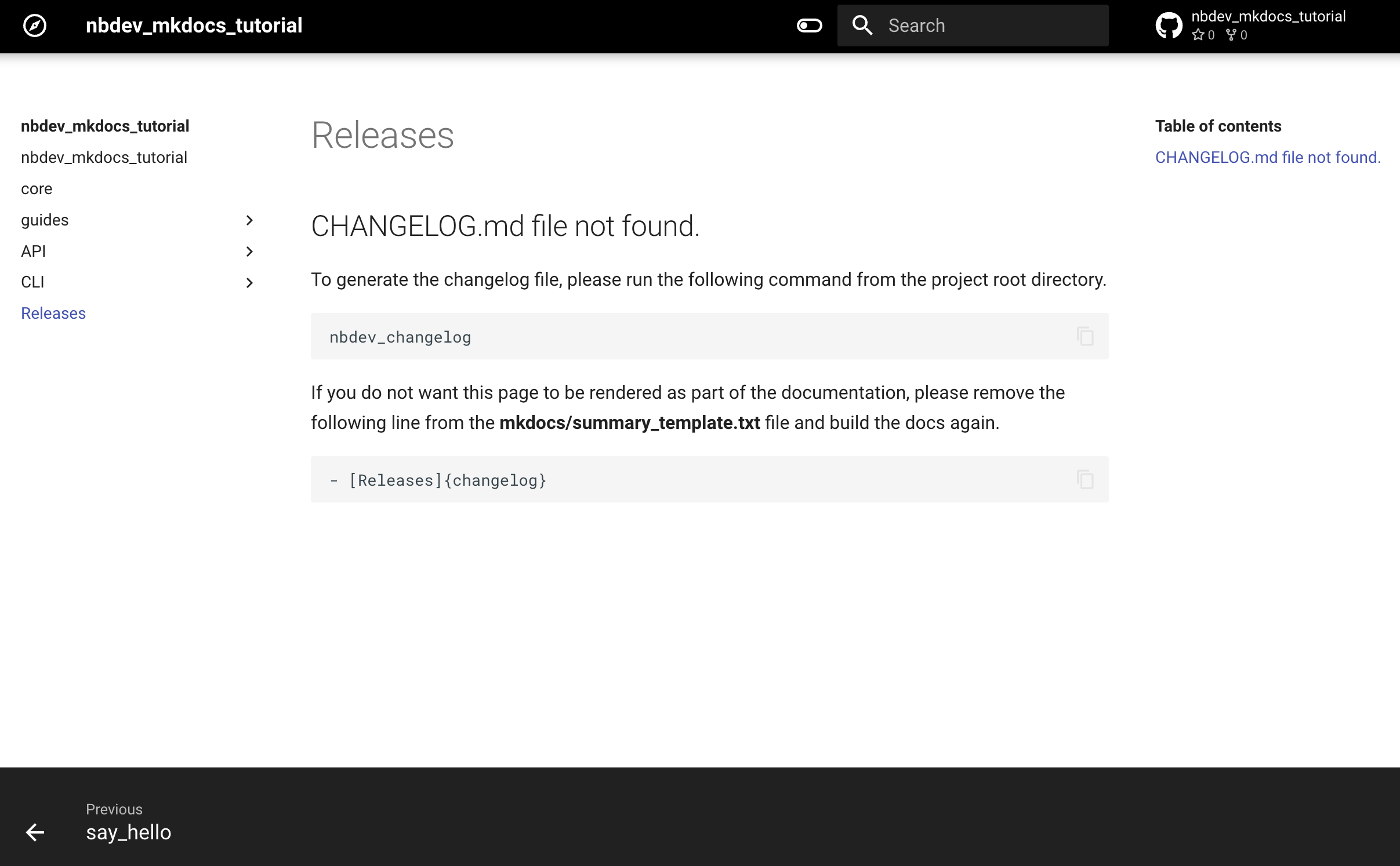
Let’s follow the above steps and create a CHANGELOG.md file for our
nbdev_mkdocs_tutorial project.
Note
You'll need a GitHub personal access token to generate the changelog. Please see the nbdev documentation for more information on how to create and configure a new token.
Now, copy your GitHub personal access token and paste it into a file
called token in the root of your repository. To do so, run the
following command from the project root directory:
Note
- In the following command replace {XXX} with your GitHub personal access token.
echo {XXX} > token
Also, ensure that the token file isn’t added to git, by running this
in your terminal
echo token >> .gitignore
Now, run the following command from the project root directory to generate the changelog:
nbdev_changelog
The above command will generate the files CHANGELOG.md and
CHANGELOG.bak in the project root directory. Run the following
commands in the terminal to preview the changes in the browser:
nbdev_mkdocs preview
Now, please click on the Releases menu and the documentation should
look like this: